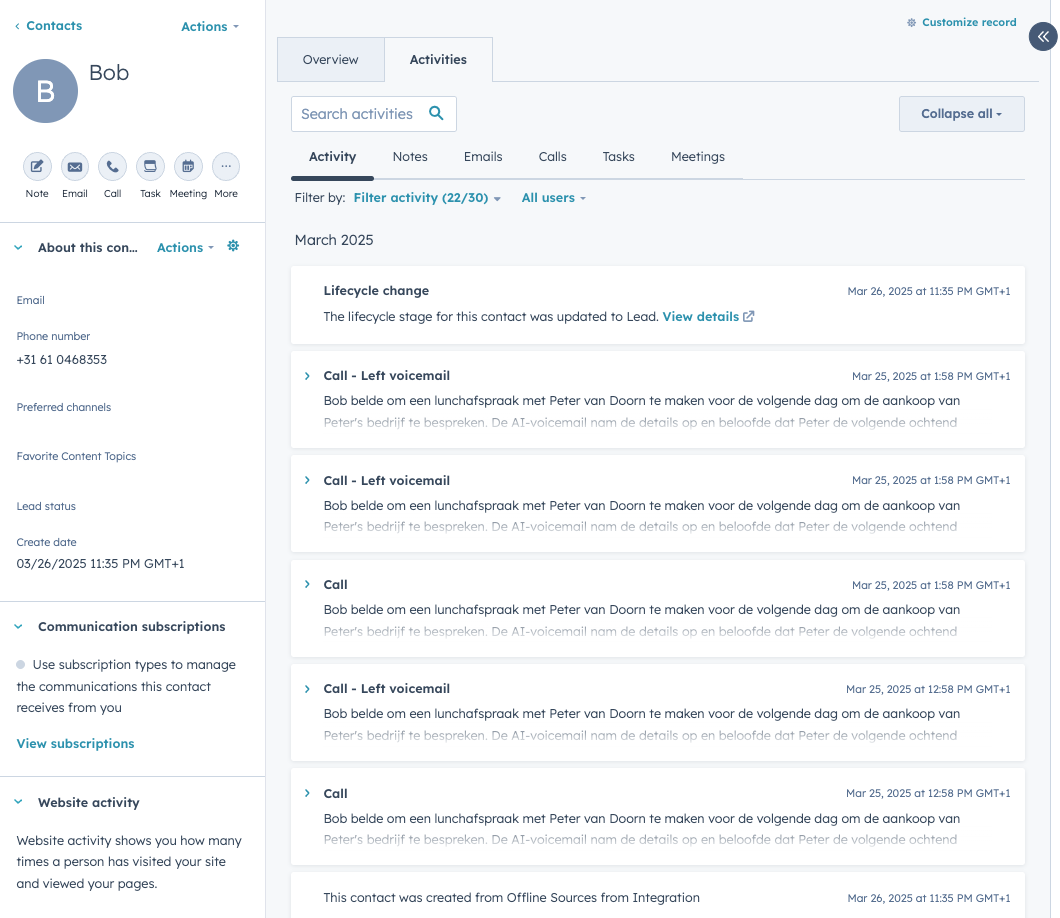Link Voicemate To Hubspot
Effective customer relationship management is essential for any business, and having a streamlined way to log and track customer interactions can significantly improve productivity. Voice Mate’s integration with HubSpot ensures that every voicemail is automatically recorded within your CRM, keeping your sales and support teams informed and ready to act on new leads.
Manually logging voicemail details in your CRM can be tedious and error-prone. With Voice Mate and HubSpot working together, voicemail summaries, caller details, and follow-up tasks are automatically created, eliminating the need for manual data entry. This means that your team always has the latest information at their fingertips, reducing the risk of missing out on important follow-ups.
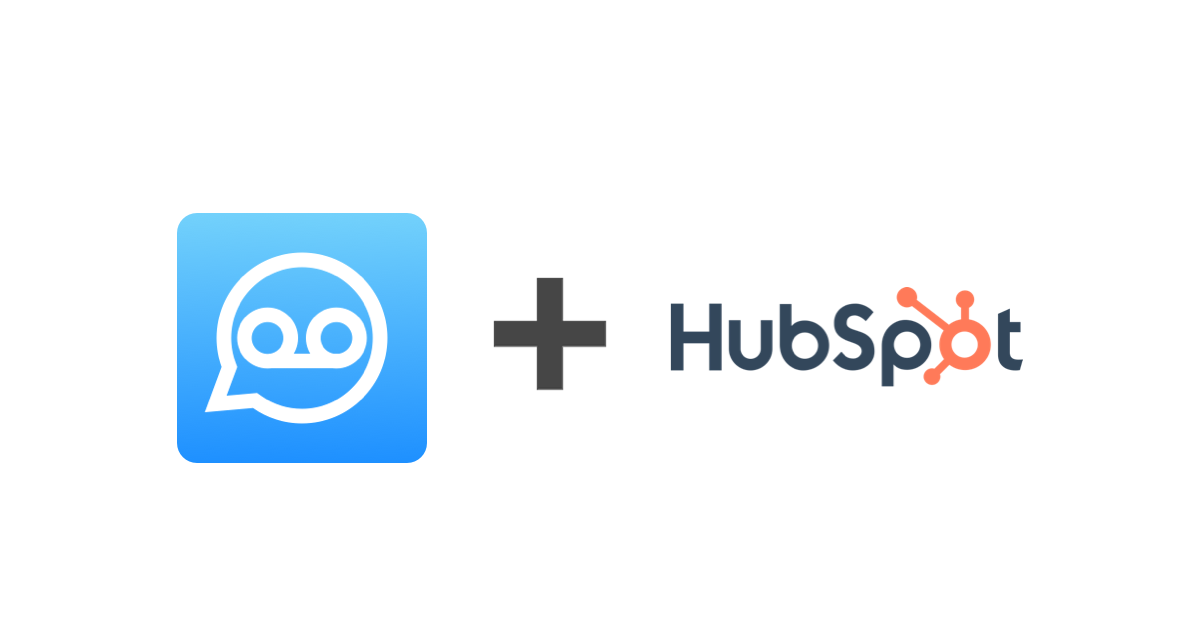
One of the standout features of this integration is its ability to check whether a caller already exists in your HubSpot database. If the caller is recognized, Voice Mate will attach the voicemail details directly to their contact profile, ensuring continuity in your customer interactions. If the caller is new, a contact is automatically created, making lead management seamless. Additionally, Voice Mate can log each voicemail as a note or a task in HubSpot, allowing teams to track call history efficiently. Sales teams can follow up on leads more effectively, and support teams can ensure that customer inquiries are addressed promptly. This integration provides a more structured approach to handling voicemails, helping businesses improve response times and overall customer experience. With Voice Mate and HubSpot working together, you can optimize your CRM workflow, ensure every voicemail is logged correctly, and enhance your ability to turn missed calls into business opportunities.
Getting Started
Setup is super easy, simply follow the steps below to get started. You will need a Voice Mate account. If you don't have one you can register here:
Open Voice Mate account
-
1. Create a Hubspot Integration
Navigate to Hubspots integrations page and select Private Apps.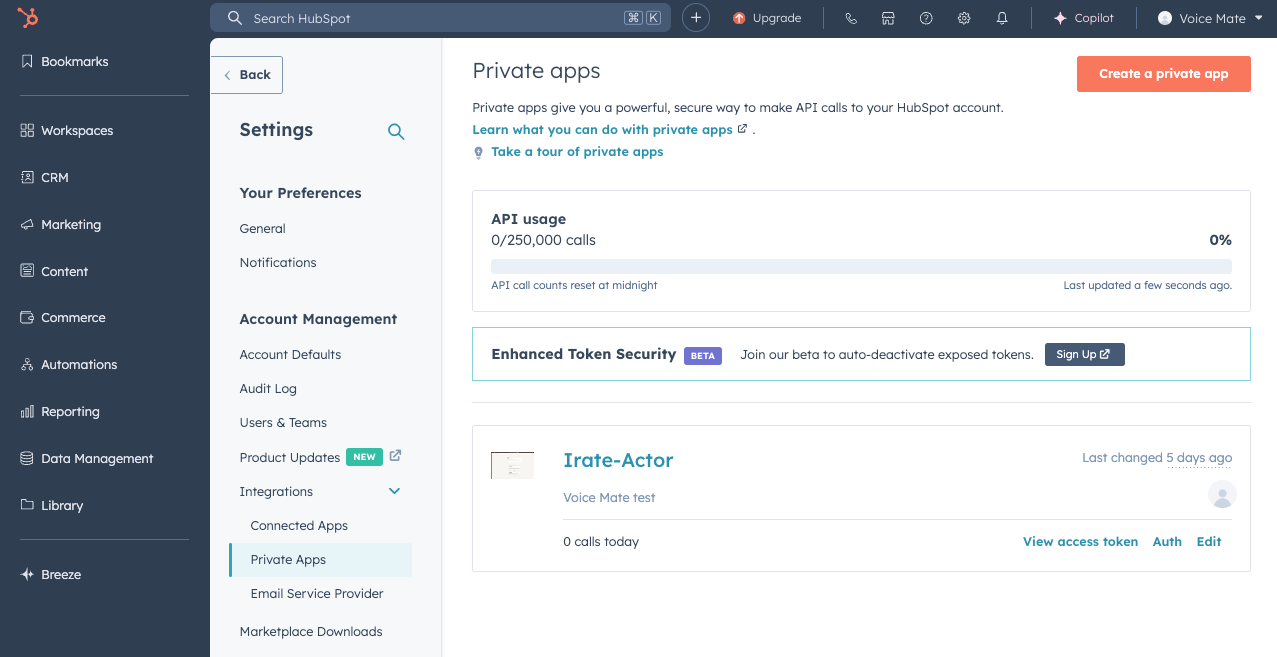
-
2. Set the scopes
You will need the scope for Actions, crm.objects.contacts: read, write and crm.schemas.contacs.write. This allows Voice Mate to add a call event but also check if a contact already exists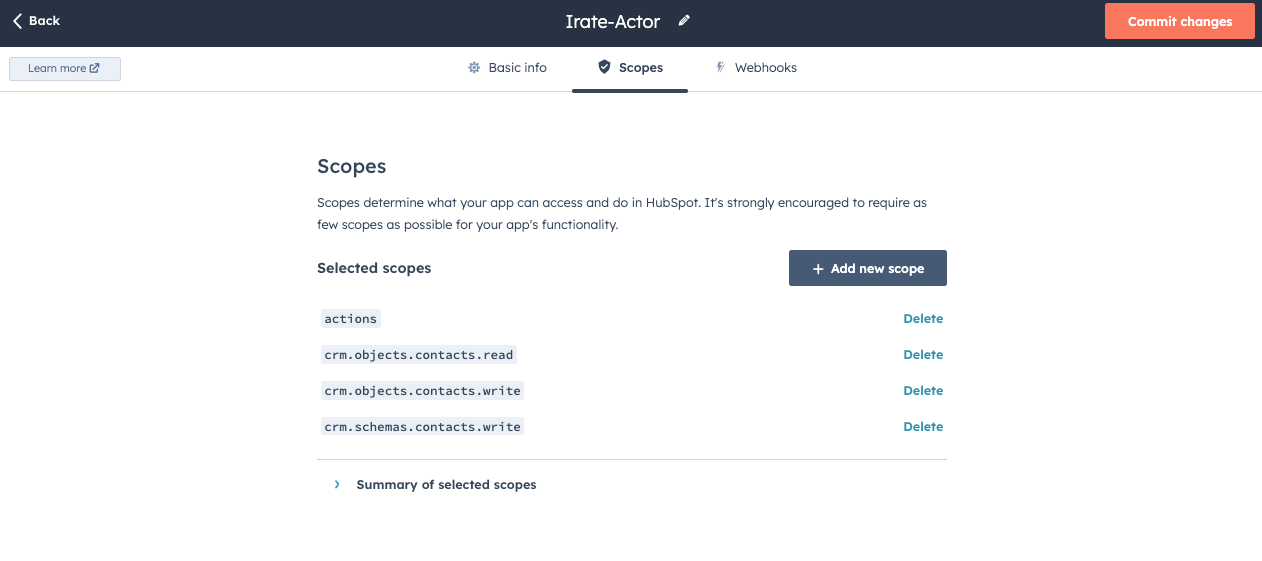
-
3. Grab the Hubspot API key
Grab the API keys from Hubspot, we'll paste these into Voice Mate in the next step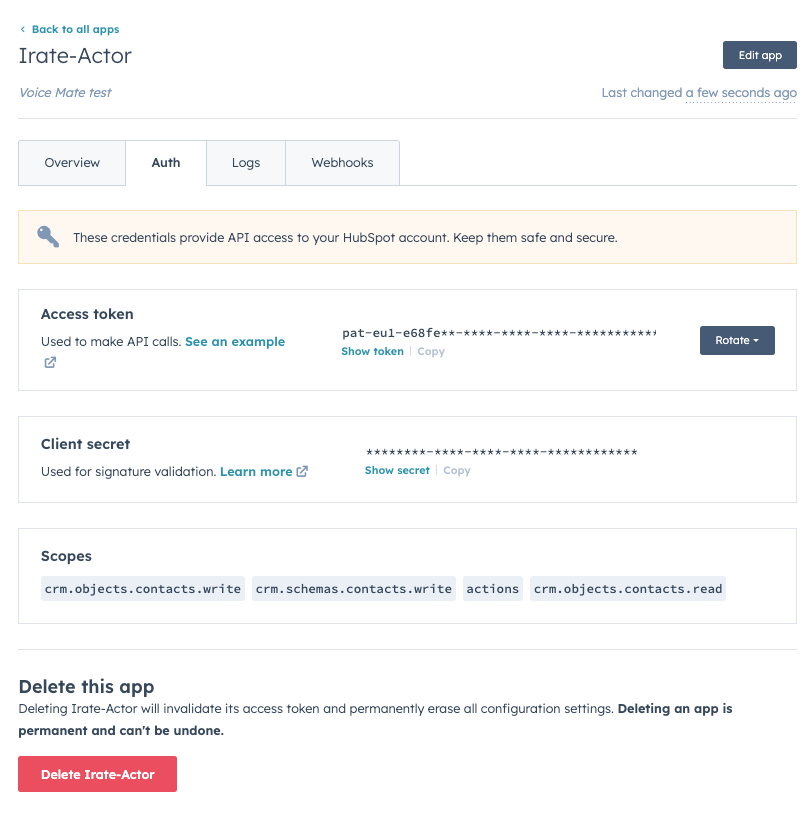
-
4. Add the API key to Voice Mate
Add the API key to the Voice Mate Integrations panel and click save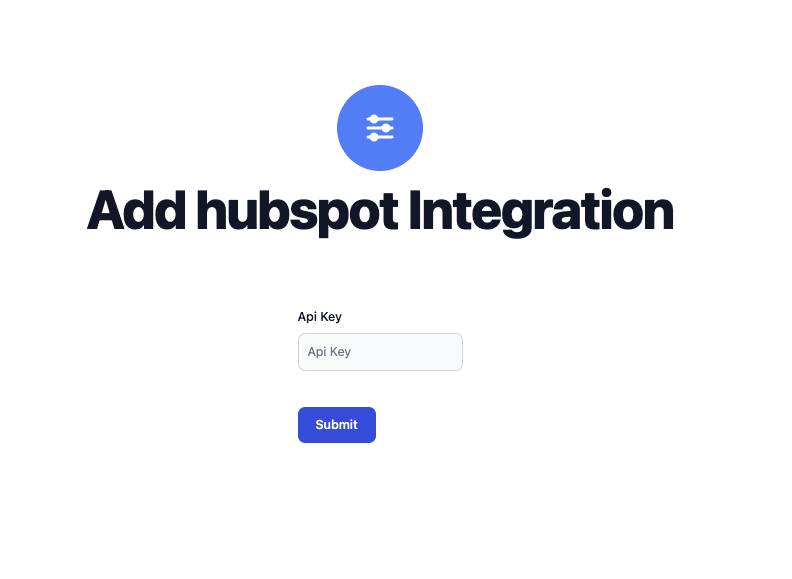
-
5. New Contacts and Calls are created
Now whenever a new call is recorded in Voice Mate, Hubspot will be notified. If a contact exists we will add the call to the notes, if it does not exist we'll create a new contact